Macbook hangs after installing OS X 10.11.1 (31 Oct 2015)
- ⌘+V during reboot: Boot in verbose mode, showing the boot messages instead of the Apple logo and progress bar. I noticed that the boot process hung after a message saying pci pause: SDXC.
- ⌘+R during reboot: Boots into recovery mode, which offers tools for disk and networking diagnosis, as well as the option to open a terminal as a superuser.
- Reset the System Management Controller (SMC)
- Reset the NVRAM - this actually changed the behavior; the progress bar would
now fill up to 100%, but then nothing happened anymore. When booting in verbose mode (showing all the boot messages),
startup continued past the pci pause message, but stalled later in what looked like a loop involving
messages liked
IO80211AWDLPeerManager::setAwdlOperatingMode Setting the AWDL operation mode from SUSPENDED to AUTOandIO80211AWDLPeerManager::setAwdlAutoMode Resuming AWDL. (See also http://superuser.com/questions/917220/macbook-can-not-boot-os-x-yosemite-as-it-hangs for a description of similar symptoms.) - Repair my SSD in recovery mode - this found a number of issues on the disk and repaired them, but did not fix the hang-up issue.
- Fix permissions using the recovery mode resetpassword utility
- Boot info safe mode - this did not work at all, as the hang-up apparently affected safe mode as well.
$ mount -rw / $ cd /Volumes/Macintosh\ HD $ cd Library/Extensions $ ls ACS6x.kext HighPointIOP.kext ATTOCelerityFC8.kext HighPointRR.kext ATTOExpressSASHBA2.kext PromiseSTEX.kext ATTOExpressSASRAID2.kext SoftRAID.kext AX88179_178A.kext hp_io_enabler_compound.kext ArcMSR.kext hp_io_printerclassdriver_enabler.kext CalDigitHDProDrv.kextFollowing Justin's advice, I moved all kernel extensions out of
/Library/Extensions to disable them temporarily, and
then rebooted. Lo and behold, the login screen appeared! After a few such rounds of moving kernel extensions back to
/Library/Extensions and rebooting, the root cause of my startup issues turned out to be those HP printer extensions.
Phew.
The HP kernel extensions had been on my system for quite some time, of course, and had never caused any problems like this before.
So there are still open questions about what exactly had happened here. To be solved on a rainy day.
Other related links:
- http://apple.stackexchange.com/questions/163059/how-can-i-disable-kext-signing-in-mac-os-x-10-10-yosemite
- http://superuser.com/questions/917220/macbook-can-not-boot-os-x-yosemite-as-it-hangs
- https://jamfnation.jamfsoftware.com/discussion.html?id=12589
- El Capitan update won't boot (Apple Support Communities)
Update January 2nd, 2016: Today it happened again - the MacBook hung at the same point during reboot. I remember I installed an HP scanner driver roughly a week ago, and I probably did not reboot since then. The above recipe worked for me this time again.
Update November 2016: Apparently, the printer driver reinstalls itself automatically:
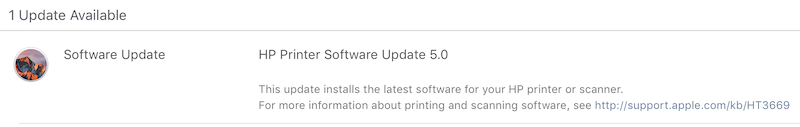 See also https://support.apple.com/en-us/HT201465. Which explains the many times I have had to re-apply the workaround described above.
I guess it is about time to look for and eliminate the root cause of all this.
See also https://support.apple.com/en-us/HT201465. Which explains the many times I have had to re-apply the workaround described above.
I guess it is about time to look for and eliminate the root cause of all this.
"Disk FOO wasn't ejected because one or more programs may be using it!" (25 Oct 2015)
sudo lsof | grep /Volumes/FOOIn my case, this produced a list of files opened by a process called
mds_store which, apparently, is used
to produce the Spotlight search index:
mds_store 42059 root txt REG 1,6 3277 8832664 /Volumes/FOO/.Spotlight-V100/Store-V2/A75D8EF4-8412-4A13-8775-A52C20F05842/live.0.indexGroups mds_store 42059 root txt REG 1,6 32768 8832663 /Volumes/FOO/.Spotlight-V100/Store-V2/A75D8EF4-8412-4A13-8775-A52C20F05842/live.0.indexIds mds_store 42059 root txt REG 1,6 8192 8832666 /Volumes/FOO/.Spotlight-V100/Store-V2/A75D8EF4-8412-4A13-8775-A52C20F05842/live.0.indexTermIds mds_store 42059 root txt REG 1,6 8192 8832668 /Volumes/FOO/.Spotlight-V100/Store-V2/A75D8EF4-8412-4A13-8775-A52C20F05842/live.0.indexPositionTable mds_store 42059 root txt REG 1,6 8224 8832669 /Volumes/FOO/.Spotlight-V100/Store-V2/A75D8EF4-8412-4A13-8775-A52C20F05842/live.0.indexDirectory mds_store 42059 root txt REG 1,6 1024 8832670 /Volumes/FOO/.Spotlight-V100/Store-V2/A75D8EF4-8412-4A13-8775-A52C20F05842/live.0.indexCompactDirectory mds_store 42059 root txt REG 1,6 65536 8832671 /Volumes/FOO/.Spotlight-V100/Store-V2/A75D8EF4-8412-4A13-8775-A52C20F05842/live.0.indexArrays mds_store 42059 root 5r DIR 1,6 2074 8832643 /Volumes/FOO/.Spotlight-V100/Store-V2/A75D8EF4-8412-4A13-8775-A52C20F05842 mds_store 42059 root 11r DIR 1,6 2074 8832643 /Volumes/FOO/.Spotlight-V100/Store-V2/A75D8EF4-8412-4A13-8775-A52C20F05842 mds_store 42059 root 47u REG 1,6 28 8832650 /Volumes/FOO/.Spotlight-V100/Store-V2/A75D8EF4-8412-4A13-8775-A52C20F05842/indexState mds_store 42059 root 49u REG 1,6 118784 8832674 /Volumes/FOO/.Spotlight-V100/Store-V2/A75D8EF4-8412-4A13-8775-A52C20F05842/.store.db backupd 42148 root 4w REG 1,6 1300 8832803 /Volumes/FOO/Backups.backupdb/Claus/2015-10-25-175619.inProgress/.Backup.467484979.422497.logThe fun part was that I had explicitly configured Spotlight to ignore that particular external disk - and yet, it was still trying to index it! Turns out that I am not alone with this. "Disable Spotlight on a FAT32 external drive" provides the best summary I could find. Apparently, the type of file system on the external drive plays a role. I was somewhat skeptical about this claim, but then, all my external drives had FAT32 file systems on them, and so I followed the instructions in the article. I was still somewhat incredulous, as this seemed to be such a basic issue and the article is rather old. But then, following the instructions indeed seemed to be successful, at least initially. The magic ingredient in the sauce was to create a top-level file called
.metadata_never_index on
the affected drive:
touch /Volumes/FOO/.metadata_never_indexI was too impatient to wait for existing instances of
mds_store to finish their work,
and did not care about the consistency of the Spotlight index on the external drive anyway.
So I killed the mds_store process right away, then unplugged the drive and plugged it in again.
From there, indeed I had no issues anymore with ejecting the external disk. Hmmm...
Other related articles and discussions:
- http://apple.stackexchange.com/questions/104842/the-volume-cant-be-ejected-because-its-currently-in-use
- http://apple.stackexchange.com/questions/29580/how-do-i-make-spotlight-stop-indexing-my-backup-drive/211616#211616
- http://apple.stackexchange.com/questions/142459/how-to-eject-my-external-drive-when-my-mac-refuses-because-of-spotlight
Previous month: Click here.
to top
Edit | Attach image or document | Printable version | Raw text | Refresh | More topic actions
Revisions: | r1.2 | > | r1.1 | Total page history | Backlinks
Revisions: | r1.2 | > | r1.1 | Total page history | Backlinks
 Blog
Blog