Don't dump Vista just yet; instead, let Vista do the dumping! (30 Jun 2007)
crashme.exe test application which causes an
access violation on purpose. I had the Windows Task Manager
running. The WER dialog popped up, but for some reason, instead of using
that dialog, I right-clicked the process entry in the Task Manager window.
And there it was: The "Create Dump File" option, which I had not noticed
anytime before.
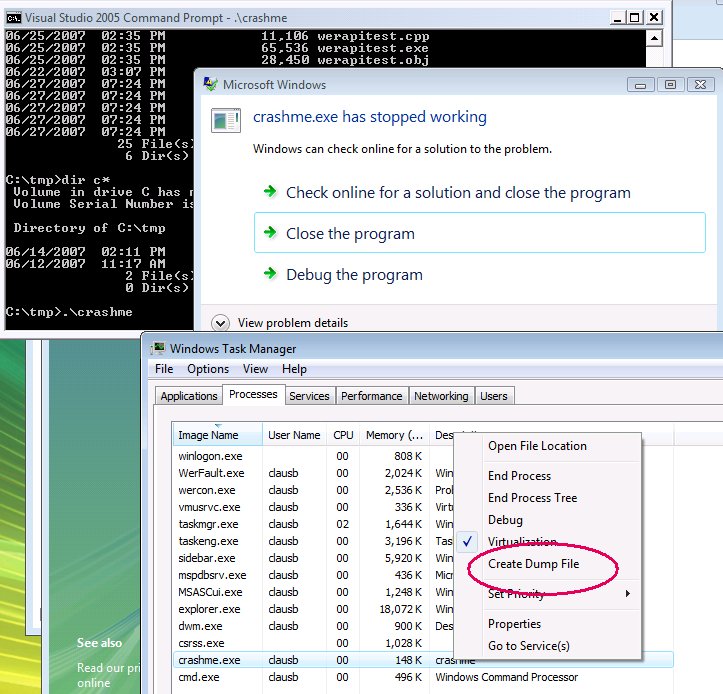
And indeed, this option does what it promises: It produces a dump file which can be loaded into the debugger to inspect the cause of the crash. So if an application crashes on Vista, and you want to create crashdump information and send it to the developer of the application right away, here's how:
- Configure Windows Error Reporting so that it asks you explicitly what to do when a crash occurs ("Problem Reports and Solutions/Change Settings/Ask me to check if a problem occurs")
- Run and test the app until it crashes
- Do not click any of the options in the WER dialog just yet. Instead, open the Task Manager and go to the "Processes" tab. Right-click the entry for the crashing app, and select "Create Dump File".
Think globally, dump locally (27 Jun 2007)
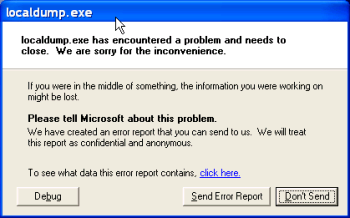
HKEY_LOCAL_MACHINE\SOFTWARE\Microsoft\Windows\Windows Error Reporting\ForceQueue
(DWORD) to 1. (See
WER Settings
for documentation on this and other WER-related registry keys.)
Crash report data will be stored in directories such as
c:\Users\someusername\AppData\Local\temp and C:\ProgramData\Microsoft\Windows\WER\ReportQueue.
That works, but it also suppresses the WER UI, which isn't ideal either. Isn't
there some way to have the cake and eat it, too?
Let's see: A variation of the above approach is to disable the Internet connection before
the crash occurs. You'll get the dialogs, but WER won't be able to connect to the Microsoft
servers, and so it should then also queue the crash information. Alternatively,
and this is something that I have tried myself a few times, you could set
HKEY_LOCAL_MACHINE\Software\Microsoft\Windows\Windows Error Reporting\CorporateWERServer
(string) to the name of some non-existing system. When a crash occurs, WER will try
to contact that server, find that it's not responding, and then store all crash data
locally so that it can be re-sent when the connection is later established.
Or you could go all the way and actually install such a Corporate Error Reporting server
on one of your systems. Probably one of the best solutions, since this gives you
direct access to minidump files within your organization.
But this blog isn't about IT, it's about hacking and coding  Here's an idea
how David's goals could be accomplished without implementing a full-blown
crash handler:
Here's an idea
how David's goals could be accomplished without implementing a full-blown
crash handler:
- Call SetUnhandledExceptionFilter() to register a top-level exception filter function
- In that exception filter, call MiniDumpWriteDump() to create a local minidump file.
- Return from the filter with
EXCEPTION_CONTINUE_SEARCH.
// Demo program using SetUnhandledExceptionFilter() and // MiniDumpWriteDump(). // // Claus Brod, http://www.clausbrod.de/Blog #include <windows.h> #include <DbgHelp.h> #pragma comment(lib, "DbgHelp.lib") #include <stdio.h> static LONG WINAPI myfilter(_EXCEPTION_POINTERS *exc_ptr) { static const char *minidumpFilename = "myminidump.mdmp"; HANDLE hDumpFile = CreateFile(minidumpFilename, GENERIC_WRITE, 0, NULL, CREATE_ALWAYS, FILE_ATTRIBUTE_NORMAL, NULL); if (hDumpFile != INVALID_HANDLE_VALUE) { __try { MINIDUMP_EXCEPTION_INFORMATION exceptionInfo; exceptionInfo.ThreadId = GetCurrentThreadId(); exceptionInfo.ExceptionPointers = exc_ptr; exceptionInfo.ClientPointers = false; BOOL ret = MiniDumpWriteDump(GetCurrentProcess(), GetCurrentProcessId(), hDumpFile, MiniDumpNormal, &exceptionInfo, NULL, NULL); if (ret) { printf("Minidump information has been written to %s.\n", minidumpFilename); } } __except(EXCEPTION_EXECUTE_HANDLER) { } CloseHandle(hDumpFile); } return EXCEPTION_CONTINUE_SEARCH; } static int wedding_crasher(int *pp) { *pp = 42; return 42; } int main(void) { SetUnhandledExceptionFilter(myfilter); wedding_crasher(0); return 0; }And finally, here's a really weird idea from Dmitry Vostokov: Resurrecting Dr. Watson on Vista
 If you're into exception handling and crash analysis, Dmitry's
http://www.dumpanalysis.org/ web site is a fantastic resource. This guy lives
in an exception filter
If you're into exception handling and crash analysis, Dmitry's
http://www.dumpanalysis.org/ web site is a fantastic resource. This guy lives
in an exception filter 
Crashing with style on Vista, part II (25 Jun 2007)
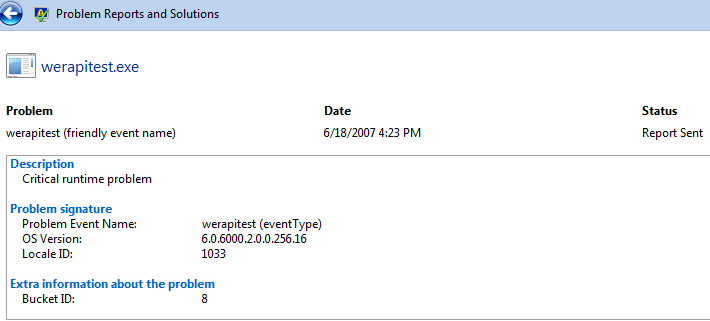
In particular, the Bucket ID value stands out. What are bucket IDs? Essentially, the Winqual site combines various attributes of the crash report (application, signatures, crash address etc.) and creates a unique integer value from them, which then becomes an identifier for this particular type of crash. All my WER-induced crash reports submitted from Vista clients always had a bucket ID of 8, regardless of which test application I used and how exactly I provoked the crash. Also, I knew from earlier, successful attempts to talk to the Winqual servers how real bucket IDs usually look like (much larger integers). Something fishy was going on here. The application I tested was properly registered, signed and mapped at the Winqual site, and crash reports submitted from XP systems made it to the Winqual servers just fine. Hence, registration issues could be ruled out. I posted to the Windows Error Reporting forum and asked for help and clarification. Saar Picker responded: "We filter out unknown event types. Since your report is not of a recognized event type, it is being rejected. The Bucket ID 8 event is reporting the rejection to us." So my crash reports were not of a recognized event type. What's a poor crash report supposed to do to be recognized? The first parameter for WerReportCreate is an event type. The documentations says: "wzEventType - A pointer to a Unicode string that specifies the name of the event." Hmmm, so maybe this is the event type that Saar mentioned. If so, what kind of event are we talking about? Win32 events? Events like the ones captured in the Windows event log? None of those, as it turns out. Instead, error reporting servers can define types of error events that they want to capture. Microsoft's Winqual servers, for example, are configured to accept event types which represent application or operating system crashes. So what is the magic event type which represents an application crash? Hint 1: The
werapi.h header file defines an undocumented macro constant called
APPCRASH_EVENT.
#define APPCRASH_EVENT L"APPCRASH"Hint 2: When a crash report is submitted using
WerReportSubmit, this API tries to
contact the error reporting server. In Vista, the protocol is based
on XML snippets which the client sends to the server via HTTP. One of
the attributes in the initial XML that is transmitted is called eventtype,
and for applications which do not try to handle fatal crashes themselves,
the value of that attribute is indeed "APPCRASH".
So I modified my WER code to use "APPCRASH" instead of some arbitrary
string. And indeed, this made a difference, although not the one I had hoped for:
With the new event type, WerReportSubmit() now returned an error
(E_FAIL), where it previously succeeded...
To debug the problem, I intercepted the XML exchange between the client
and the server, and looked at the differences between a non-WER client
and my own test code. (If you're interested in the interception details,
drop me a line.) The non-WER client transmitted
additional data (so-called "signature parameters"), and it also
specified a "report type" of 2 instead of 1. So my strategy was
to eliminate the differences one by one by working the WER APIs.
The extra parameters sent by the non-WER client were things like the
application's name, version and timestamp; the faulting module's name,
version and typestamp; and the exception code and address offset.
And now, finally, I understood the purpose of the
underdocumented WerReportSetParameter
API - depending on the server's setup, it expects certain extra
parameters to safely identify an event, and those can be set using
WerReportSetParameter:
static void wer_report_set_parameters(HREPORT hReportHandle,
EXCEPTION_POINTERS *exc_ptr)
{
TCHAR moduleName[1024];
get_module_name(NULL, moduleName, _countof(moduleName));
pWerReportSetParameter(hReportHandle, 0, L"Application Name", moduleName);
TCHAR buffer[1024];
get_module_file_version(moduleName, buffer, _countof(buffer));
pWerReportSetParameter(hReportHandle, 1, L"Application Version", buffer);
HMODULE hModule = GetModuleHandle(0);
DWORD timeStamp = GetTimestampForLoadedLibrary(hModule);
_sntprintf_s(buffer, _countof(buffer), _TRUNCATE,
__T("%x"), timeStamp);
pWerReportSetParameter(hReportHandle, 2, L"Application Timestamp", buffer);
// determine module name from crash address
moduleName[0] = 0;
void *exceptionAddress = exc_ptr->ExceptionRecord->ExceptionAddress;
if (GetModuleHandleEx(GET_MODULE_HANDLE_EX_FLAG_FROM_ADDRESS |
GET_MODULE_HANDLE_EX_FLAG_UNCHANGED_REFCOUNT,
(LPCTSTR)exceptionAddress, &hModule)) {
get_module_name(hModule, moduleName, _countof(moduleName));
}
pWerReportSetParameter(hReportHandle, 3, L"Fault Module Name", moduleName);
get_module_file_version(moduleName, buffer, _countof(buffer));
pWerReportSetParameter(hReportHandle, 4, L"Fault Module Version", buffer);
timeStamp = GetTimestampForLoadedLibrary(hModule);
_sntprintf_s(buffer, _countof(buffer), _TRUNCATE,__T("%x"), timeStamp);
pWerReportSetParameter(hReportHandle, 5, L"Fault Module Timestamp", buffer);
_sntprintf_s(buffer, _countof(buffer), _TRUNCATE,
__T("%08x"), exc_ptr->ExceptionRecord->ExceptionCode);
pWerReportSetParameter(hReportHandle, 6, L"Exception Code", buffer);
INT_PTR offset = (char *)exceptionAddress - (char *)hModule;
_sntprintf_s(buffer, _countof(buffer), _TRUNCATE, __T("%p"), offset);
pWerReportSetParameter(hReportHandle, 7, L"Exception Offset", buffer);
}
The other significant change was to use the undocumented WerReportApplicationCrash constant
as the "report type" parameter for WerReportCreate. After these changes,
the Winqual servers finally started talking to me: I received bucket IDs, sometimes also
requests to transmit minidump data - and after a few days, the crash reports appeared
on the Winqual site! Whoopee!
The full demo code is attached. To build, open
a Visual Studio command prompt and run the compiler:
cl werapitest.cppMy special thanks to Saar Picker and Jason Hardester at Microsoft for their help! Now that I've achieved my original goal (reporting crashes using the WER APIs under Vista), let me spoil the fun by warning you to ever use this approach. Why? Because this is clearly not the way Microsoft recommends to handle application crashes. Now, while I'm not sure whether Microsoft as a whole has an official recommendation, the documentation or the postings in newsgroups in blogs clearly suggest that an application shouldn't actually even try to handle a crash explicitly - instead, it should just crash and let the OS do the reporting. The basic rationale behind this is that an application is probably already deeply confused when a crash occurs, and some of its data may already have been damaged. This makes crash recovery a difficult and unreliable endeavor. There are circumstances where an application needs to keep control of the reporting process, but Microsoft expects such cases to be very rare. Which explains a lot of the initial communication disconnects that I experienced while discussing my case with Saar and Jason. There's a reason why it's called "WER" (Windows Error Reporting) and not "WCR" (Windows Crash Reporting). Apparently, Microsoft doesn't expect us to use those APIs for crash reporting, but rather for more generic "error" or "event" reporting. For example, this U.S. patent claim discusses how the WER APIs can be used to report failures in handwriting recognition. (By the way, there's also a patent for WER itself, see http://www.freepatentsonline.com/20060271591.html.)
Crashing with style on Vista (18 Jun 2007)
static bool report_crash(_EXCEPTION_POINTERS *inExceptionPointer)
{
// Set up parameters for WerReportCreate()
WER_REPORT_INFORMATION werReportInfo;
memset(&werReportInfo, 0, sizeof(werReportInfo));
werReportInfo.dwSize = sizeof(werReportInfo);
wcscpy_s(werReportInfo.wzFriendlyEventName,
_countof(werReportInfo.wzFriendlyEventName),
L"werapitest (friendly event name)");
wcscpy_s(werReportInfo.wzApplicationName,
_countof(werReportInfo.wzApplicationName), L"");
wcscpy_s(werReportInfo.wzDescription,
_countof(werReportInfo.wzDescription), L"Critical runtime problem");
PCWSTR eventType = L"werapitest (eventType)"; // APPCRASH
HREPORT hReportHandle;
if (FAILED(pWerReportCreate(eventType, WerReportCritical,
&werReportInfo, &hReportHandle)) || !hReportHandle) {
return false;
}
bool ret = false;
WER_EXCEPTION_INFORMATION werExceptionInformation;
werExceptionInformation.bClientPointers = FALSE;
werExceptionInformation.pExceptionPointers = inExceptionPointer;
bool dumpAdded = SUCCEEDED(pWerReportAddDump(hReportHandle, ::GetCurrentProcess(),
::GetCurrentThread(), WerDumpTypeMiniDump, &werExceptionInformation, NULL, 0));
if (!dumpAdded) {
FATAL_ERROR("Minidump generation failed.\n");
}
DWORD submitOptions = WER_SUBMIT_OUTOFPROCESS | WER_SUBMIT_NO_CLOSE_UI;
WER_SUBMIT_RESULT submitResult;
if (SUCCEEDED(pWerReportSubmit(hReportHandle, WerConsentNotAsked,
submitOptions, &submitResult))) {
switch(submitResult)
{
// ... decode result ...
}
}
pWerReportCloseHandle(hReportHandle);
return ret;
}
static int filter_exception(EXCEPTION_POINTERS *exc_ptr)
{
report_crash(exc_ptr);
return EXCEPTION_EXECUTE_HANDLER;
}
static void wedding_crasher(void)
{
__try {
int *foo = (int *)0;
*foo = 42;
} __except(filter_exception(GetExceptionInformation())) {
printf("Now in exception handler, process is still alive!\n");
}
Sleep(5000);
}
int main()
{
HMODULE hWer = LoadLibrary("Wer.dll");
if (hWer) {
pWerReportCreate =
(pfn_WERREPORTCREATE)GetProcAddress(hWer, "WerReportCreate");
pWerReportSubmit =
(pfn_WERREPORTSUBMIT)GetProcAddress(hWer, "WerReportSubmit");
pWerReportCloseHandle =
(pfn_WERREPORTCLOSEHANDLE)GetProcAddress(hWer, "WerReportCloseHandle");
pWerReportAddDump =
(pfn_WERREPORTADDDUMP)GetProcAddress(hWer, "WerReportAddDump");
}
if (!pWerReportCreate || !pWerReportSubmit ||
!pWerReportCloseHandle || !pWerReportAddDump) {
printf("Cannot initialize WER API.\n");
return 1;
}
wedding_crasher();
return 0;
}
The fundamental approach is still the same as for the ReportFault
test program presented recently:
- A structured exception block is established using
__tryand__except. - Code provokes an access violation.
- The exception filter
filter_exceptionis consulted by the exception handling infrastructure to find out how to proceed with the exception. - The filter calls the WER APIs to display the crash dialog(s), and to give the user options to debug the problem, ignore it, or report it to Microsoft.
- The exception filter returns
EXCEPTION_EXECUTE_HANDLERto indicate that its associated exception handler should be called.
- WerReportCreate to open a handle for a new crash report
- WerReportAddDump to add minidump data to the report
- WerReportSubmit to display the WER dialogs and (if the user chooses this option) to send the report to Microsoft
- WerReportCloseHandle to release resources associated with the crash report.
ReportFault
on Vista: They don't force the calling process to be terminated, and
allow me to proceed as I see fit. That's really good news.
The problem I haven't resolved yet is this: Even though I call
WerReportAddDump, I have no idea whether minidump data are
actually generated and sent. In fact, from the feedback
provided by the system, it seems likely that those data are not
generated.
To illustrate my uncertainties, I wrote a test program called werapitest.
The code is attached as a ZIP file; unpack it into a directory, open
a Visual Studio command prompt window, and build the code as follows:
cl werapitest.cppRun the resulting executable, then open up the "Problem Reports and Solutions" control panel and click on "View problem history". On my system, I get something like this:
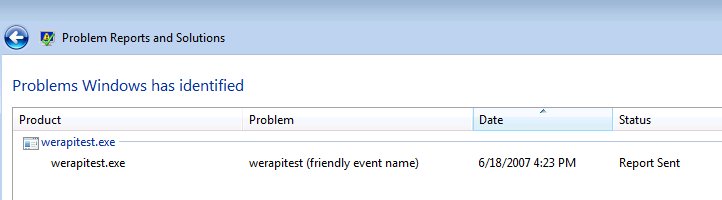
Double-clicking on the report entry leads to this:
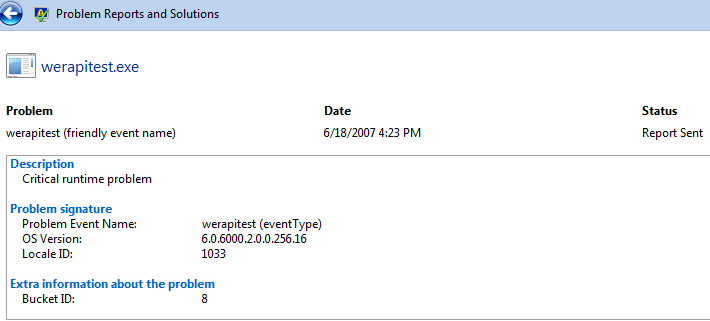
The problem history entry does not mention any attached files, such as minidump data! When a crash occurs, the system also writes entries into the event log; those log entries claim there are additional data in paths such as
C:\Users\clausb\AppData\Local\Microsoft\Windows\WER\ReportArchive\Report0f8918ad,
and indeed, such directories exist and each contain a file called Report.wer,
which holds data such as:
Version=1 EventType=werapitest (eventType) EventTime=128266502225896608 ReportType=1 Consent=1 UploadTime=128266502257542112 Response.BucketId=8 Response.BucketTable=5 Response.type=4 DynamicSig[1].Name=OS Version DynamicSig[1].Value=6.0.6000.2.0.0.256.16 DynamicSig[2].Name=Locale ID DynamicSig[2].Value=1033 UI[3]=werapitest.exe has stopped working UI[4]=Windows can check online for a solution to the problem. UI[5]=Check online for a solution and close the program UI[6]=Check online for a solution later and close the program UI[7]=Close the program State[0].Key=Transport.DoneStage1 State[0].Value=1 State[1].Key=DataRequest State[1].Value=Bucket=8/nBucketTable=5/nResponse=1/n FriendlyEventName=werapitest (friendly event name) ConsentKey=werapitest (eventType) AppName=werapitest.exe AppPath=C:\tmp\werapitest.exe ReportDescription=Critical runtime problemSo again, the minidump is not mentioned anywhere. Now let's try some minimal code which uses neither
ReportFault nor
the new WER API:
int main(void)
{
int *p = (int *)0;
*p = 42;
return 0;
}
After running this code and letting it crash and report to Microsoft, I get the following
problem history entry:
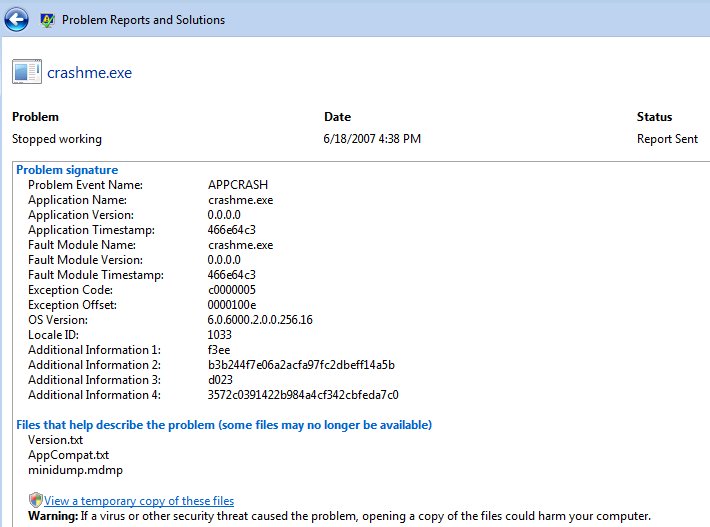
This problem report contains a lot more data than the one for
werapitest,
and it even refers to a minidump file which was apparently generated by the system
and probably also sent to Microsoft.
So the lazy code which doesn't do anything about crashes gets full and proper
service from the OS, while the application which tries to deal with a crash in
an orderly manner and elaborately goes through all the trouble of using the
proper APIs doesn't get its message across to Microsoft. I call this unfair  Oh, and in case you're wondering: Yes, we've registered with Microsoft's Winqual site
where the crash reports are supposed to be sent to, and we established
"product mappings" there, and the whole process seems to work for XP clients
just fine.
I'm pretty sure that I'm just missing a couple of details with the new
APIs, or maybe I'm misinterpreting the feedback from the system.
I ran numerous experiments and umpteen variations, I've searched the web
high and low, read the docs, consulted newsgroups here
and there -
and now I'm running out of ideas. Any hints most welcome...
PS: I did indeed receive some hints. For updated WER code, along with
an explanation on why the above failed, see
Crashing with style on Vista, part II.
Oh, and in case you're wondering: Yes, we've registered with Microsoft's Winqual site
where the crash reports are supposed to be sent to, and we established
"product mappings" there, and the whole process seems to work for XP clients
just fine.
I'm pretty sure that I'm just missing a couple of details with the new
APIs, or maybe I'm misinterpreting the feedback from the system.
I ran numerous experiments and umpteen variations, I've searched the web
high and low, read the docs, consulted newsgroups here
and there -
and now I'm running out of ideas. Any hints most welcome...
PS: I did indeed receive some hints. For updated WER code, along with
an explanation on why the above failed, see
Crashing with style on Vista, part II.
The end is nigh (for my process) (16 Jun 2007)
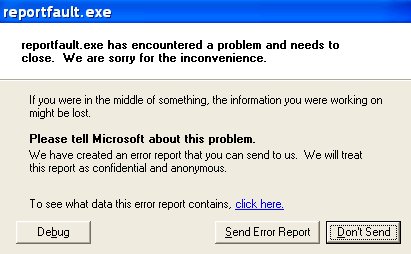 In fact, this is pretty much what
Windows Error Reporting
is all about, only that the crash reports are sent to Microsoft
first (to their Winqual site, that is), from where
ISVs can then download them for further analysis. Oh, and the other difference is that
Microsoft dropped the "call the police" feature in order to get Vista done in time.
One of the applications that I'm working on already had its own top-level crash handler
which performed some of the services also provided by Windows Error Reporting. It
was about time to investigate Microsoft's offerings in this area and see how they
can replace or augment the existing crash handler code.
The first option I looked at was the ReportFault
API. Microsoft's documentation says that the function is obsolete, and we should rather use a different
set of APIs collectively called the "WER functions". However, understanding them requires a lot more
brain calories than the trivial
In fact, this is pretty much what
Windows Error Reporting
is all about, only that the crash reports are sent to Microsoft
first (to their Winqual site, that is), from where
ISVs can then download them for further analysis. Oh, and the other difference is that
Microsoft dropped the "call the police" feature in order to get Vista done in time.
One of the applications that I'm working on already had its own top-level crash handler
which performed some of the services also provided by Windows Error Reporting. It
was about time to investigate Microsoft's offerings in this area and see how they
can replace or augment the existing crash handler code.
The first option I looked at was the ReportFault
API. Microsoft's documentation says that the function is obsolete, and we should rather use a different
set of APIs collectively called the "WER functions". However, understanding them requires a lot more
brain calories than the trivial ReportFault call which you can simply drop into an
exception filter,
and you're done.
The required code is pretty trivial and looks roughly like this:
int filter_exception(EXCEPTION_POINTERS *exc_ptr)
{
EFaultRepRetVal repret = ReportFault(exc_ptr, 0);
switch (repret)
{
// decode return value...
//
}
return EXCEPTION_EXECUTE_HANDLER;
}
void main(void)
{
__try {
int *foo = (int *)0;
*foo = 42;
} __except(filter_exception(GetExceptionInformation())) {
_tprintf(__T("Nothing to see here, move on, process is still alive!\n"));
}
Sleep(5000);
}
Sequence of events:
- A structured exception block is established using
__tryand__except. - Code provokes an access violation.
- The exception filter
filter_exceptionis consulted by the exception handling infrastructure to find out how to proceed with the exception. - The filter calls
ReportFaultto display the crash dialog as shown above, and to give the user options to debug the problem, ignore it, or report it to Microsoft. - After performing its menial reporting duties, the exception filter
returns
EXCEPTION_EXECUTE_HANDLERto indicate that its associated exception handler should be called.
_tprintf statement
which spreads the good news about the process still being alive.
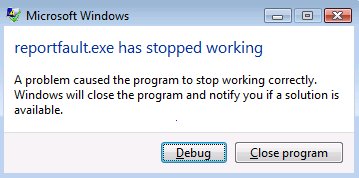 On XP, that is. On Vista, the
On XP, that is. On Vista, the _tprintf statement may actually never execute.
You'll still get a nice reporting dialog, such as the one in the screenshot
to the right, but when you click the "Close program" button, the calling process
will be terminated immediately, i.e. ReportFault never really
returns to the caller!
I debugged into ReportFault on my Vista machine and found that ReportFault
spawns off a process called wermgr.exe which performs the actual work.
My current hypothesis is that it is wermgr.exe which terminates
the calling process if the user chooses "Close program".
If you want to try it yourself, click here
to download the demo code. To compile, simply run it through cl.exe:
cl.exe reportfault.cppNow, can we complain about this, really? After all, you can't call it surprising if a program closes after hitting the "Close program" button. Still, the behavior differs from the old XP dialog - and it is inconsistent even on Vista. What I just described is the behavior that I found with the default error reporting settings in Vista. By default, Vista "checks for solutions automatically" and doesn't ask the user what to do when a crash occurs. This can be configured in the "Problem Reports and Solutions" control panel:
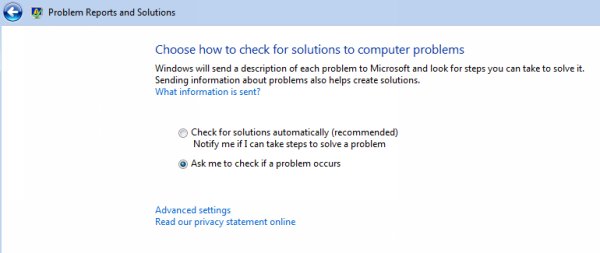
After changing the report settings as shown above ("Ask me") and then running the test application again, the error reporting dialog looks like this:
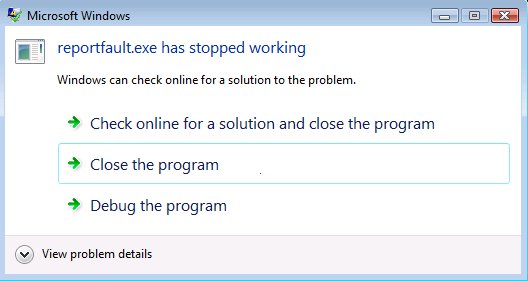
When I click on "Close program" now, guess what happens - the process does not terminate, and the
_tprintf statement in my exception handler is executed, just like on XP!
So that "Close program" button can mean two different things on Vista...
It's not just this inconsistency which bugged me. I also don't like the idea of
letting the error reporting dialog pull the rug from under my feet. Sure, I'd like to
use the dialog's services, but when it returns, I want to make my own decisions
about how to proceed. For example, I could try and save the currently loaded data
in my application, or I could add my own special reporting. Or call the cops.
ReportFault won't let me do that on Vista. And so I set out to
burn those extra brain calories anyway and learn about the new WER APIs
which were introduced with Windows Vista.
And burn calories I did, oh yes. More on this hopefully soon.
Previous month: Click here.
to top
Edit | Attach image or document | Printable version | Raw text | Refresh | More topic actions
Revisions: | r1.9 | > | r1.8 | > | r1.7 | Total page history | Backlinks
Revisions: | r1.9 | > | r1.8 | > | r1.7 | Total page history | Backlinks
 Blog
Blog